Introduction
LIMS | Project and sample management
Setting up the kit
LIMS is the Laboratory Information Management System module for WebIDQ which is used to register samples, create projects and submissions, and organize worklists for LC-MS analysis. LIMS organizational structure consists of four levels:
- Samples: Use to store sample IDs and metadata.
Projects: Use to organize multiple submissions for one study or experiment.
Submissions: Use to define a single kit or plate within a project.
Worklists: Arrange samples here for lab preparation and LC-MS analysis.
Loading operating procedures
An Operating Procedure (OP) is the processing instruction for an assay. Each OP is specific to a kit–instrument combination (e.g. MxP Quant 500 on SCIEX 5500+ | UHPLC), and it must be loaded before starting a project.
- Click on the user icon in the top right of the WebIDQ window
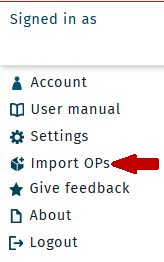
- From the OP import window, select the correct OP for the kit and instrument and click OK.
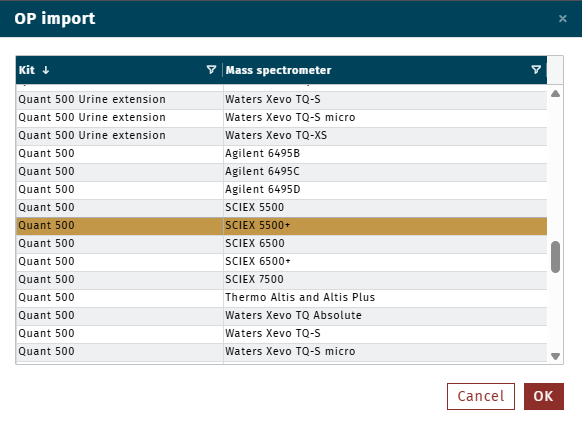
See Kit specific OPs for more information.
For WebIDQ on-premises: To show and load OPs, the latest WebIDQ version is required. Check for updates in My biocrates > Downloads, WebIDQ on-premises installation files.