Introduction
Quantification | quantification & validation

Processing kit data is performed in the Quantification module by the following steps:
- Upload raw data: Drop kit run MS data files into WebIDQ
- Integration | LC parts: Define integration windows and perform peak integration
- Calibration | LC parts: Check and adjust external calibration curves used for data quantification
- Integration | FIA parts: Define integration windows and perform integration
- Validation: Evaluate quality and performance of kit results
Quantification workflow guidance
The quantification workflow guidance panel shows the integration, calibration, and validation status in the top right corner of the Quantification module.
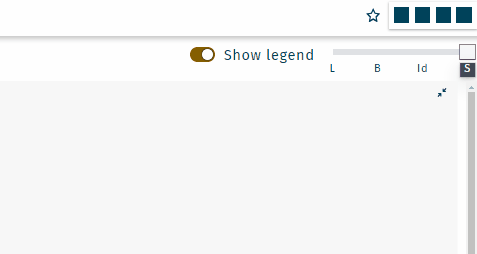
Three colored statuses indicators are available:
The step has yet to be performed
The step must be performed again
The step is complete
Moving the mouse over the workflow guidance tool will display additional information:
- Integration windows
Define integration windows!
Integration windows were defined.
- Integration
Integration required!
Integration windows were altered. Integration required!
Integration was performed.
- Calibration (LC data only)
Calibration required!
Integration or calibration parameters were altered. Calibration required!
Calibration was performed.
- Validation
Validation required!
Integration or calibration parameters were altered. Validation required!
Validation was performed.
Clicking on the squares will take you to the respective section: Integration, Calibration, and Validation