Export results
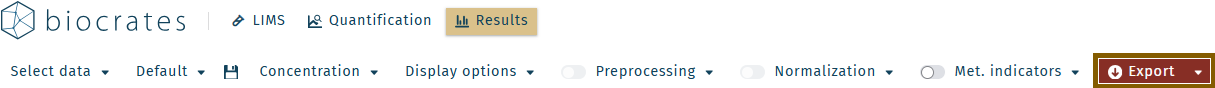
Exported results include all display format options and calculations, which are described in section Data.
Export options
Export options can be defined. Use the Export ▾ dropdown arrow.
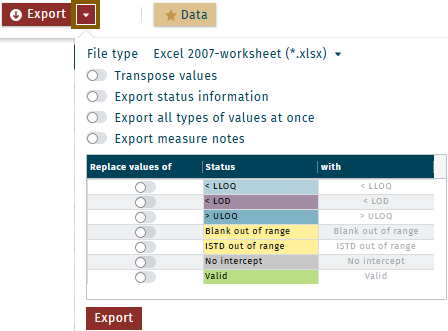
| Option | Description |
|---|---|
| File Type | File format of results export. ⓘ Measurement status colors are exclusively available for "Excel 2007-worksheet (*.xlsx)". |
| Transpose Values | Transposed (interchanged) rows and columns. |
| Export Status Information | Includes status, e.g. < LOD, in an additional column per analyte. |
| Export all types of values at once | Includes all “Value types” (Concentration, Analyte intensity, Accuracy, etc.) in one export file. |
| Export measure notes | Notes added to a measurement. |
| Customize analyte status output | Replace values of a certain status with any text or number in the exported file. E.g. replace all values with the status < LOD with "NA". Activate the checkbox and enter text in the with field. |
| To download the complete results table, using the download settings of the used browser, click Export. |
Results export file name
The results export's file name and the target download folder can be defined in the used browser. For this, adapt the browser settings accordingly.
Example for Chrome browser, version 140.x
- Open the Settings.
- Go to Downloads.
- Activate the option "Ask where to save each file before downloading".
Export datatable
ⓘ Isotope correction is applied for several metabolites measured with FIA analytics.
Isotope corrected data is shown in italic.
Missing concentration values
Due to analytical reasons, concentration values may not be available, and will be represented by these statuses.
Results table and export
| Value | Description |
|---|---|
| NA | Concentration calculation not possible |
| NaN | Internal standard (ISTD) counts or sample volume is ≤ 0 |
| 0 | Analyte intensity is 0 but ISTD was measured. 7-point calibrated metabolite: concentration close to 0. |
| ∞ | 7-point calibrated metabolites No intercept, area ratio and calibration curve do not match. Area ratio is greater than highest calibration level. |
| - ∞ | 7-point calibrated metabolites No intercept, area ratio and calibration curve do not match. Area ratio is smaller than lowest calibration level. |
Examples | metabolism indicators
Multiplication and division | Metabolism indicator formula "A * B / C".
Addition and subtraction | Metabolism indicator formula "A + B + C".
Concentration calculation is not possible if
For metabolism indicators