Major release | 465
2024 February
Key updates
Auto peak picking
The improved "auto peak picking" is now available, see Auto peak picking.
New features
| Auto peak picking for defaults | Auto peak picking |
|---|---|
For one plate run and for each metabolite, the same integration window is defined. 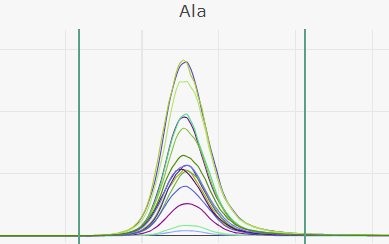 | For each chromatogram and each metabolite, specific integration windows are defined. 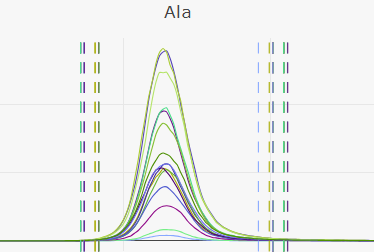 |
User experiences
MetaboINDICATOR
Improved design of dialog showing metabolism indicator details.
Export worklist to MS
- Support of Waters Xevo TQ Absolute
- If required, long sample names are shortened, to fit in PDF plate reports.
Table settings
Add line numbering to large tables, see Table settings.
Fixed issues
LOD, LLOQ, and ULOQ: consider sample volume during validation
During kit performance assessment in Quantification > Validation, the sample volume is considered. The thresholds LOD, LLOQ, and ULOQ are adjusted to the sample volume.
Find samples using metadata
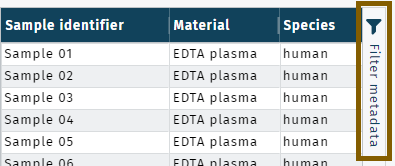
For details refer to section Select samples.
Merge plate runs | Move plate
Plate runs can be moved to one worklist, see Merge plate runs | Move plate.