Major release | 353
2023 October
Key updates
Quantification workflow guidance
The quantification workflow guidance shows the data quantification and validation status, see Quantification workflow guidance.
Display options | Plots
The feature Plots known from MetIDQ is now available in WebIDQ, see Display options | Plots.
Sample selection options
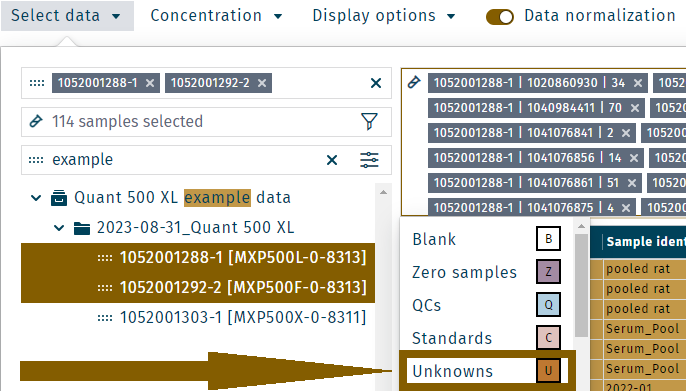
Results from specific samples of plate run(s) can be selected and loaded. For example all study samples, "unknowns", or samples from a specific matrix can be selected. See Sample selection options.
Give feedback
Give general WebIDQ feedback and report issues, see Give feedback.
Rate a feature
WebIDQ features can be rated by clicking the star symbol, see Rate a feature.
Custom QC registration
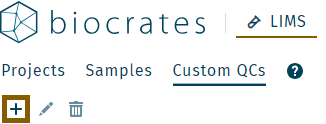
Samples can be registered as custom QC, e.g. a study pool, see Custom QC registration.
Add target values to Custom QCs
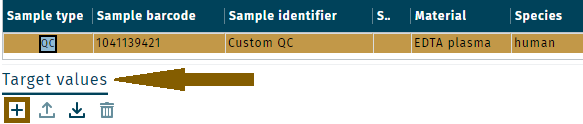
Add target values to samples registerd as Custom QC, see Add target values | Custom QCs.
Project access restrictions
A user or a group of users can be defined, which have exclusively access to a project, see Project access restrictions.
User experiences
Progress bar
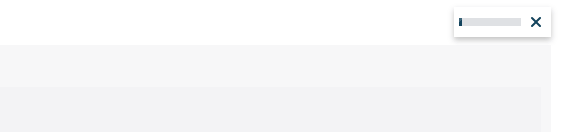
When data is uploaded or processed, a progress bar is shown at the upper left edge of the screen, see Progress bar.
Quantification > Integration | Sort metabolites by RTs
In Quantification > Integration metabolites can be sorted by their retention times (RTs).
Value type "CV"
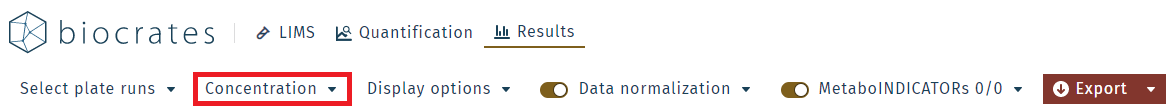
In Results the CV of QC samples can be displayed, see Value type.
MetaboINDICATOR
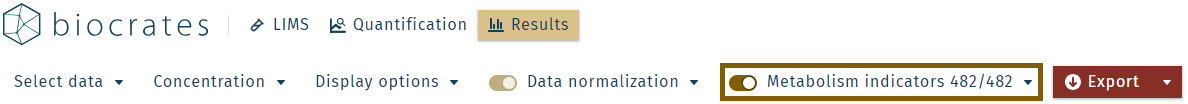
The appearance in WebIDQ and the user manual section were revised, see Indicator activation.
Auto peak picking
The performance of Auto peak picking was improved, see Auto peak picking.
OP import | WebIDQ on-premises
To show and load OPs, the latest WebIDQ on-premises version is required, see Loading operating procedures.
Fixed issues
Exclude QCs from validation
In Quantification > Validation excluded QCs are considered.
CV validation status
In Quantification > Validation the applicable CV validation criterion is applied correctly, e.g. 30% for metabolites with an analytical classification "quantitative type 2" (T2).