Major release | 792
2024 December
Key updates
Statistics
New WebIDQ feature Statistics is now available, for performing "descriptive statistics" (including box-plots) and "advanced statistics" (ANOVA, PCA).
Approve plate run
To protect validation statuses and results from alterations activate Approve plate run.
WebIDQ on-premises | Define proxy server
A proxy server can be defined during the WebIDQ on-premises installation setup. If WebIDQ on-premises is already installed, to define a proxy server repeat the installation.
Kit specific OPs updated
OPs for newly supported MS platforms and OPs for p180 and Quant 500 Urine extensions added.
Dynamic LLOQ and ULOQ for 7-point calibrated metabolites
7-point calibrated metabolites quantification range: LLOQ and ULOQ are the lowest and highest enabled calibration standard level.
WebIDQ video tutorials
Links to video tutorials were added.
Analyte classification
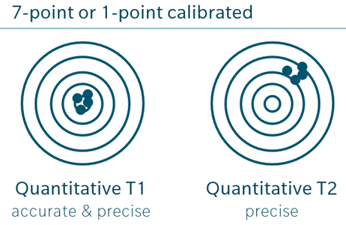
Analyte classification was updated to “quantitative type 1” (T1) and “quantitative type 2” (T2).
User experiences
WebIDQ cloud browser app
WebIDQ cloud with Google Chrome or other Chromium-based browsers can be installed and run independently as a web app.
Auto peak picking available for SMartIDQ alpha kit
Auto peak picking is now available for SMartIDQ alpha kit.
Chromatogram illustration options | Show TIC
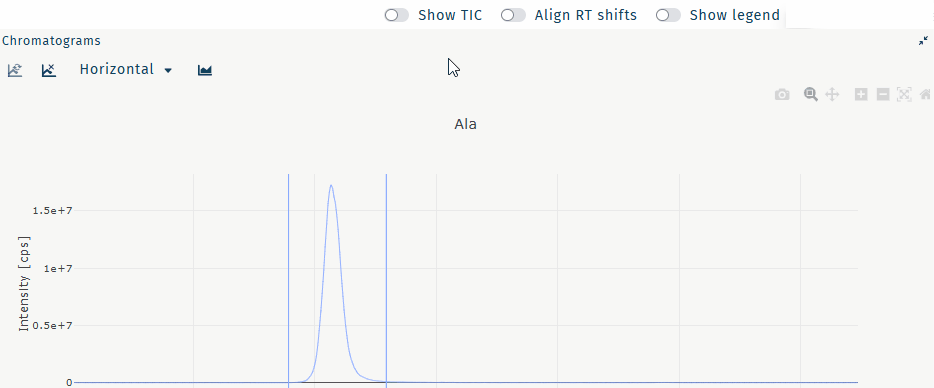
Show the TIC for a selected well.
Apply critical changes
Before applying critical changes, e.g. deletion of a "valuable element", this operation must be confirmed or can be cancelled.
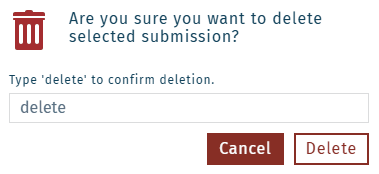
→ section Apply critical changes
Display or hide metabolism indicators
All metabolism indicators can be displayed collapsed or expanded.
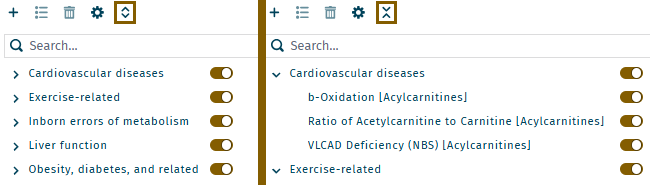
Fixed issues
Description of analytical classification, validation statuses, and quality assessment
Analytical classification of metabolites, validation statuses and quality assessment of metabolites, wells/injections, and plate runs is now described.
Activating Approve plate run disables WebIDQ functionalities, which would result in integration, validation status, or results alterations.