Monitoring
Monitoring provides additional tools to monitor the LC-MS and kit performance.
Monitoring
Monitors the LC-MS instrument and kit performances over a specified time period.
- Select a value which should be displayed, e.g. "Analyte intensity [cps]".
- Select a sample type, QC2 is selected by default.
- Define a time period from which data is loaded.
- Select an OP from which data is loaded, e.g. MXP500L-0-5813 for Quant 500 kit, LC part, SCIEX 5500+.
- Select a metabolite, e.g. Ala.
A plot is shown. To monitor for example the instrument sensitivity by time, use the value Analyte intensity [cps] of QC2 samples. If the intensity decreases significantly, a calibration or cleaning of the instrument may be required.
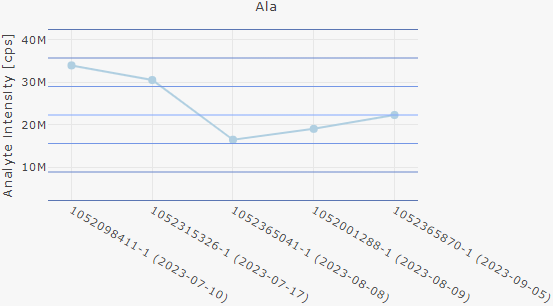
Plots
Use plots to evaluate the accuracies and CVs of a plate run.
- Select a plate run, e.g. LC part of a Quant 500 kit.
- Select a sample type, e.g. QC2.
Accuracies and CVs are shown as graphics and violin plots. Examples are shown below.
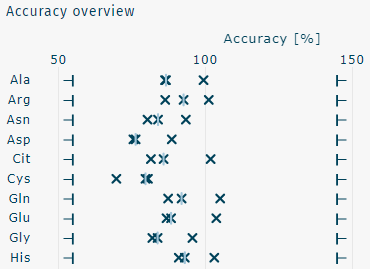
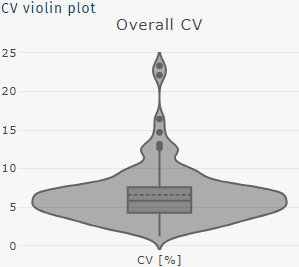
Detectability
Check the metabolite detectability and analytical performance.
The options < LOD and Accuracy are available.
Metabolite detectability
- Select a plate run, e.g. LC part of a Quant 500 kit.
- Select < LOD.
- Select a sample type, e.g. QC2.
- All Metabolites analyzed with a method of the selected plate run, e.g. 105, and the Detected metabolites, e.g. 102 of the selected sample(s) are shown.
Accuracy check
- Select a plate run, e.g. LC part of a Quant 500 kit.
- Select Accuracy.
- Select a sample type, e.g. QC2.
- Define an acceptance threshold, e.g. 20%
- All Metabolites with the analyte classification "quantitative" (T1) of the selected plate run, e.g. 42, and those meeting the acceptance threshold, Detected metabolites, e.g. 40, of the selected sample(s) are shown.
Metabolites with accuracies outside the defined acceptance threshold are highlighted in red.
Metabolites with concentrations "< LOD" are highlighted in red.