Upload MS data
Quantitation of MS data is performed by WebIDQ. For this procedure, all kit MS data files are uploaded to WebIDQ within the Quantification section. Kit MS data is uploaded, converted, and stored in the WebIDQ database. If the data has been previously uploaded, stored data can be loaded and integrated and quantified again.
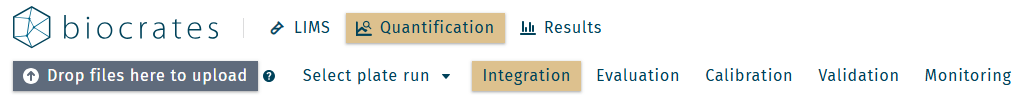
Compatible MS data file formats
| MS manufacturer | Software | File format |
|---|---|---|
| Agilent | MassHunter | .d |
| SCIEX | Analyst / SCIEX OS | .wiff (including .scan, if collected) |
| Thermo | Xcalibur | .raw |
| Waters | MassLynx | .raw |
Upload kit data
- Open the Windows File Explorer and navigate to the folder containing the kit MS data.
- Select all kit MS data files or containing folder for a plate run and drop it in the Quantification window.
- Wait until all files are uploaded. The progress is indicated as a blue bar at the upper left edge of the screen.
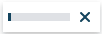
- After the files upload, the corresponding plate run is shown, e.g. 1020411661-1.
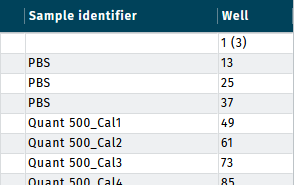
Example upload of MS data
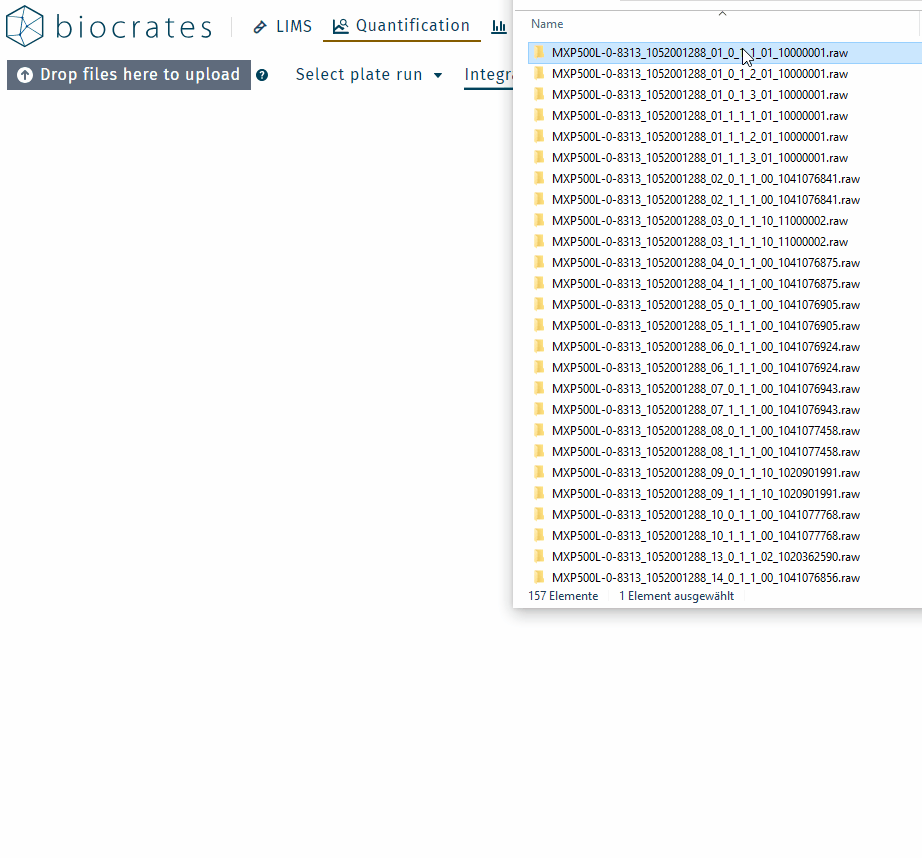
After uploading the MS data, the next steps will be to perform Integration, Calibration, and Validation. These steps are performed individually for each plate run in the kit.
Examples for Quant 500 XL kit
Once the MS date is uploaded, it is stored and available in the WebIDQ database.
- Data that has already been uploaded can be reloaded at any time: see Load MS data.
- To remove stored data, right click on the plate runs of the corresponding worklist in the LIMS section and select Delete converted raw data files. This will remove the data files while maintaining any processed results. To reprocess the data (integration and quantification), it must be uploaded again.
Load MS data
- Click Select plate run to load MS data from the database.
- Select a plate run by expanding the Project and Submission folders.
Alternatively, use the filter options
to define a custom search or select or enter a plate run barcode, e.g. 1020411661-1.
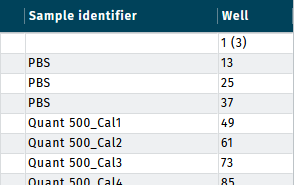
The Project and Submission names can also be searched by typing directly in the searchbar
- Click the plate run to load the data.
MS data files can be dropped anywhere in the WebIDQ | Quantification window.